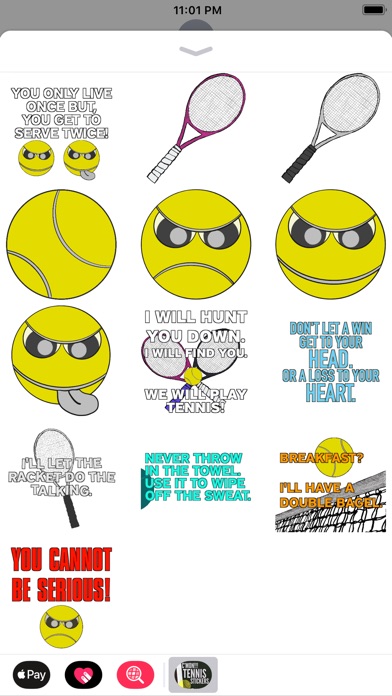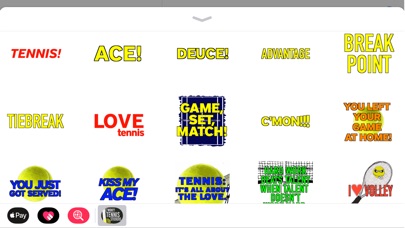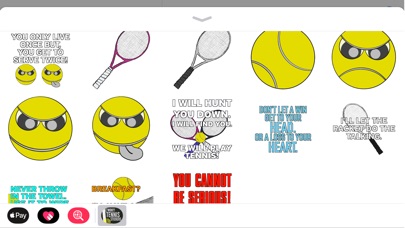send link to app
If you have suggestions and ideas please comment. We will be updating our stickers over time to improve details and quality. Thank you!
28 fun stickers!
How to Access Stickers in iMessage:
1. Open Messages App
2. Tap App Store icon in top left corner
3. Tap four circles icon in bottom left corner
4. Sticker Pack icon should appear in your iMessage App Drawer
5. If Stickers don’t appear, tap “store” icon and then tap “Manage” tab to add sticker pack to iMessage Sticker Drawer